MAKE YOUR WORK-SPACE FIT YOU!
Uncomfortable? Protect your spine & relieve back, neck and shoulder pain: Simply make the recommended ergonomic adjustments!
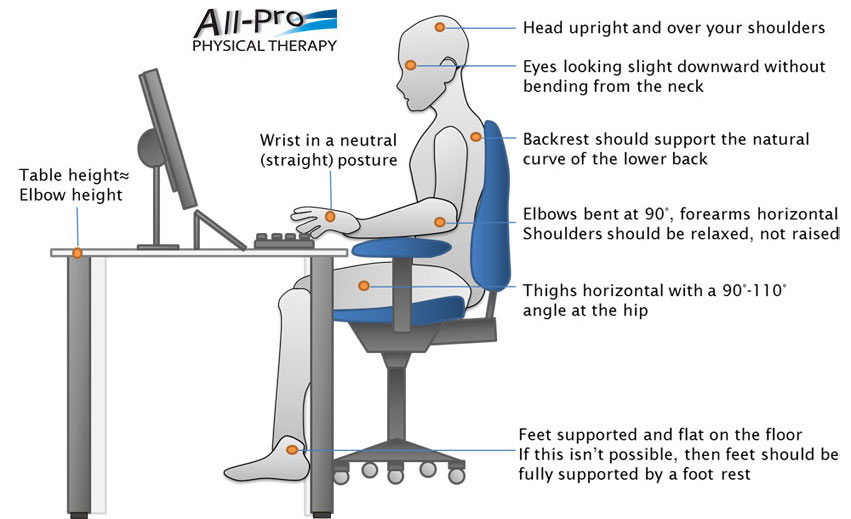
Adjust Your Backrest:
- A properly adjusted backrest reduces pressure on your spine and supports your lower back.
- Sit at your workstation and lean back lightly with your back firmly against the chair.
- The backrest should fit snugly against your lower back.
- If it doesn’t, adjust the backrest until your lower back is fully supported. If you can’t adjust the backrest, use a small, thin, firm pillow or rolled-up towel to support your lower back.
Arm Position:
- Place your fingers on the middle row of your keyboard, with your upper arms hanging comfortably at your sides.
- Your forearms should be parallel to the floor.
- If they are not, adjust your chair height up or down until your forearms are parallel to the floor.
Adjust Your Chair Height:
- The right chair height helps relieve cramping and stiffness in your legs.
- It also helps to prevent stress and tension in your neck and shoulders.
Feet:
- Move your feet forward until your knees are at a 90-110 degree angle.
- Your feet should rest firmly on the floor with 3-6 inches of legroom between your lap and desk or keyboard tray.
- If you have less than 3 inches of legroom, raise your desk or keyboard tray height, if possible.
- Use a footrest to encourage sitting all the way back in the chair, especially if your feet don’t reach the floor.
Screen Height:
- The top of your monitor should be slightly at or below eyebrow level, allowing you to maintain your head in an upright position while viewing.
- If you can’t adjust your screen height, place a stand or riser beneath your monitor.
Screen Distance:
- The screen should be 18 to 30 inches from your eyes, or about arm length.
- If not, move your monitor backward or forward to the proper distance.
Keyboard:
- The proper keyboard height can prevent you from bending your wrists while typing. This improves the comfort of your hands, wrists and forearms, and helps prevent injury.
- Raise or lower your keyboard to the proper height by using a platform, keyboard tray, pad of paper, etc.
Hand Position:
- While you are typing or using your mouse, your wrists should be straight and relaxed.
- If they are not, raise or lower keyboard or adjust your chair height until your wrists are straight.
